My sites menu
1. My Sites
The "My Sites" menu allows you to display all the sites created by the administrator in Upcyclea Net-0.
Each of the sites is viewed by clicking on "View building", which displays the following information:
- Owners, tenants, site managers,
- Address and surfaces (GIA),
- Number of deposits of constituent products,
- Year of construction and renovation history.
All incoming and outgoing ESG indicators are displayed in detailed graphical form (see below).
2. Site Administration in Upcyclea Net-0
The administration of the sites viewed in the Reporting is done from the Administration area of Upcyclea Net-0.
3. Detail of incoming ESG indicators
3.1. Carbon intensity (Scope 3)
3.2. Embodied carbon
3.3. Health/Toxicity
3.4. Circularity/Reuse
Breakdown of indicators by categories, as defined in Upcyclea Net-0
4. Administration of the Upcyclea reporting module
4.1. The list of spaces
4.2. List of users
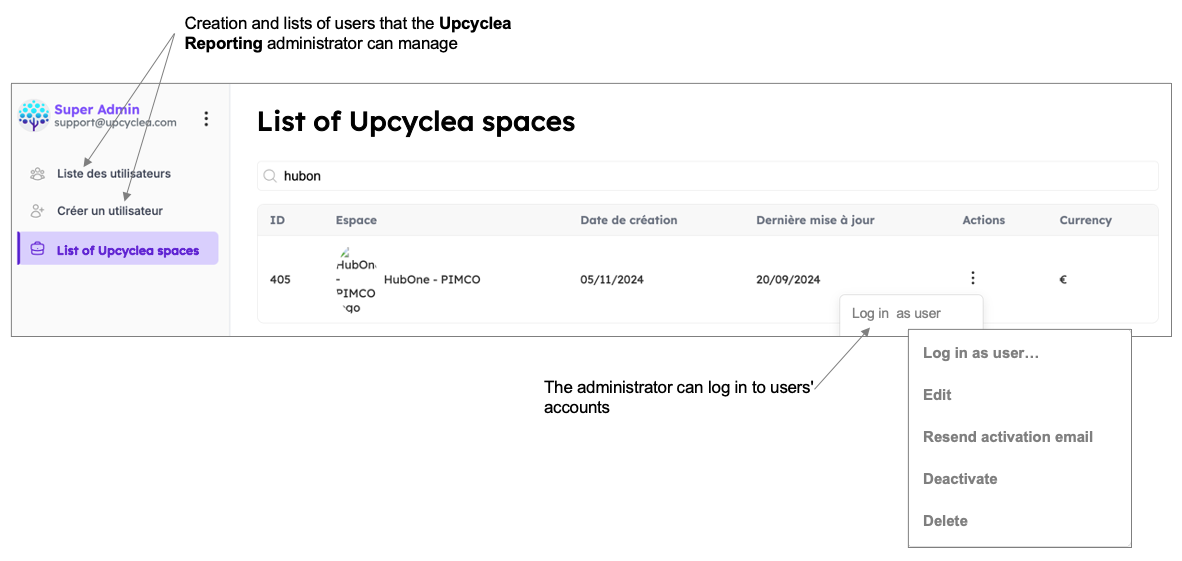
To create a new user, the administrator uses the following form:
The Space ID is the ID listed in the list of upcyclea spaces (see above), which corresponds to the space created in Upcyclea Net-0 for the subscriber.
Related Articles
Introduction
1. Introduction The Reporting module of the Upcyclea platform allows you to visualise the inflow and outflow ESG indicators that are calculated in the Net-0 module of Upcyclea. As such, Upcyclea Reporting can be considered as a "front" compared to ...Carbon Indicators
1. Carbon Intensity (Carbon Scope 3) This screen allows you to display: Carbon intensity (Scope 3) in kgCO2eq/m2 (over 50 or 60 years depending on the calculation methodology used), per building. The calculation methodology is decided by the ...Welcome
1. Inflow ESG indicators This screen allows you to display: The variation in Inflow ESG indicators over 1 year, The following ESG indicators: Embodied carbon in kgCO2eq, per building, Carbon intensity (carbon scope 3) in kgCO2eq/m2 (over 50 or 60 ...Create or import a deposit
You wish to inventory your deposits of products or materials available in your territory or which constitute your real estate assets. 1. The deposit on Upcyclea Net-0 Deposits correspond to the resources – products and materials – which make up your ...Create transformation
You are a player in recycling or reuse and you would like to reference your transformation capabilities in the Upcyclea Net-0 database. 1. The transformation on Upcyclea Net-0 A transformation is a process which contributes to the valorization of ...